Microsoft and Non Standard Characters
If you like to create your email message content in Microsoft Word please read on as you may have some of your subscribers contacting you about funny characters in your message.
It seems that Microsoft Word automatically changes straight quotation marks to curly (smart or typographer’s) quotes as you type. This is fine if you are only authoring your works for non-email media.
When the smart quotes are converted to HTML, the quotes are converted to non-standard characters which end up littering your document with question mark symbols, squares and/or other garbage code.
For example have a look at the two images below.. The first image shows you the email message content in Microsoft Word and the second image shows you how the message actually looks in a text version of the email when read within Gmail. This is not to say HTML is immune from this issue. It really depends on your email client as to how the HTML is interpreted with non-standard characters but I think you will agree with me that the text version of the email message is just as important as the HTML message for your brand.
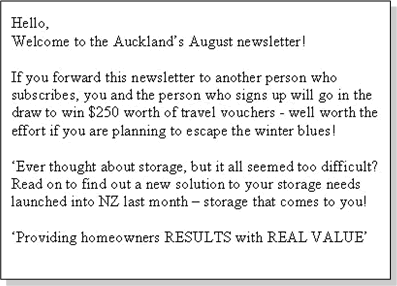
Figure 1 – Text Created in Word
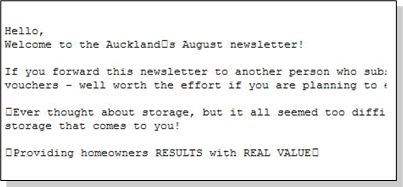
Figure 2 – The results of HTML created in MS Word – note the squares
So how do you fix this issue?
You need to disable Microsoft Word’s Smart Quotes. Follow the steps below.
1. On the Tools menu, click AutoCorrect Options, then click the AutoFormat As You Type tab.
2. Under Replace as you type, select or clear the “Straight quotes” with “smart quotes” check box.
Alternatively, you can copy your entire MS Word document over to a non Microsoft text editor (EditPlus, UltraEdit, TextPad, etc) and do a simple search and replace. Search and replace the smart quotes into standard quotes, apostrophe’s, dashes and dots if applicable.
Caution for authors creating HTML code for their email messages in MS Word:
Unless you have smart quotes disabled, it should be noted that smart quotes are not valid HTML code. Therefore, don’t even consider using MS Word to do HTML code unless you have the smart quotes feature disabled.