How To Use Auto Messages To Secure More Business
Auto Messages or ARs as they are commonly known can achieve a lot for businesses but they are infrequently used and we have a theory as to why that we will share with you in this blog post.
Mobilize Mail’s new ESP system called MMAPP3 has a nifty feature that allows you to turn your eDM (email marketing message) into an AR (auto message) as soon as the eDM has been delivered to your email list.
Why is this feature useful? How can your business use the Auto Responder module in MMAPP3 to achieve better communication with prospects and secure more customers? These are the questions we will also answer in this blog post.
Our theory on the lack of use of the AR is that most of us do not understand what it can achieve when activated in professional ESP systems. Our experience with ARs is setting up the ‘out of office’ or ‘gone on holiday back in 2 weeks’ auto responser in our Outlook or personal email application like gmail.com etc.
In professional ESP systems like our MMAPP3 the Auto Responder feature can be used to achieve more regular communication and measure action taken by specific email recipients.
Mobilize Mail has gone to great lengths to offer a full feature auto responder module in MMAPP3 that has as many features as our usual email campaign module, and we developed this module for you on purpose.
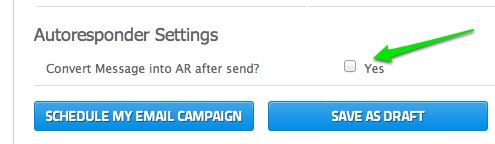
The easiest way to get started with ARs is by ticking the box that will turn your eDM (latest newsletter, or weekly update etc) into an AR after delivery.
Any recipient added to the email list (either you manually added them or they signed up via your list subscription form) after your initial email campaign delivery will receive your eDM via the AR feature. You can set the AR to trigger the delivery of the eDM on a day and time of your choosing.
Now your eDM is an AR you can manage it in the AR module. In this module you can view the AR statistics e.g. open and click rate, change the delivery time and suspend the AR or change AR message contents.
The action of turning your eDM into a AR allows your new subscribers to get your latest eDM without needing to wait for your next email campaign. The AR is achieved by a simple tick of the box and rewards your business with immediate communication with your new subscriber who may be a customer or prospect.
To respond faster and more effectively with your network of prospects, customers and advocates consider setting up a series of ARs.
The series can release an AR at a set time and day and follow on ARs in the series can also be delivered in sequence. You can ascertain who has taken action and when and this assists your business and the actions it takes next. Email marketing can be a lot more than the once a month delivery of a newsletter when ARs are deployed.